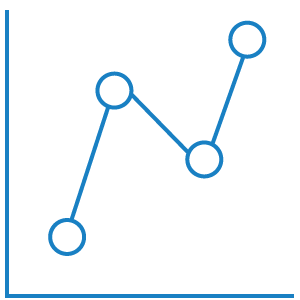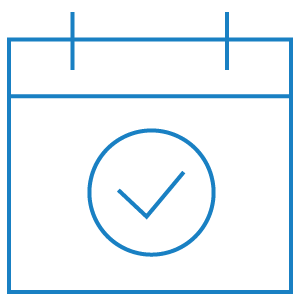
Training for Manufacturing
On-Site Training

Training Courses
- Training for Manufacturing
- Minitab Essentials
- Statistical Quality Analysis
- Factorial Designs
- Additional Topics in Statistical Quality Analysis
- Analysis of Nonnormal Data for Quality
- Statistical Modeling
- Response Surface Designs
- DOE in Practice
- Formulation and Mixture Designs
- Introduction to Reliability
- Advanced Reliability
- Automating Analyses in Minitab
Our Manufacturing Quality series is for professionals working at companies involved in manufacturing. The course materials include examples with metrics, such as diameter, pressure, and hardness.

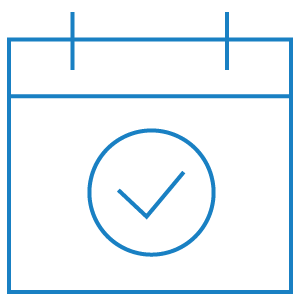
MINITAB ESSENTIALS
In this 2-day foundational course, you will learn how to minimize the time required for data analysis by using Minitab. Our experts will teach you how to import data, develop sound statistical approaches to exploring data, create and interpret compelling graphs, and export results.
You will practice analyzing a variety of real-world data sets to learn how to align your applications with the right statistical tool, and you’ll interpret statistical output to reveal problems with a process for evidence of an improvement opportunity. Plus, learn the fundamentals of important statistical concepts, such as hypothesis testing and confidence intervals, and how to uncover and describe relationships between variables with statistical modeling tools.
This course places a strong emphasis on making sound decisions based upon the practical application of statistical techniques commonly found in manufacturing, engineering, and research and development endeavors.
Topics Include:
- Importing and Formatting Data
- Bar Charts
- Histograms
- Boxplots
- Pareto Charts
- Scatterplots
- Tables and Chi-Square Analysis
- Measures of Location and Variation
- t-Tests
- Proportion Tests
- Tests for Equal Variance
- Power and Sample Size
- Correlation
- Simple Linear and Multiple Regression
- One-Way ANOVA
- Multi-Variable ANOVA
Prerequisites: None
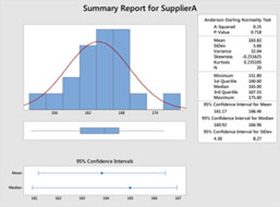
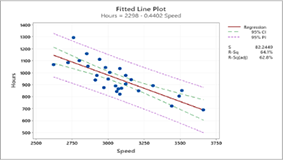
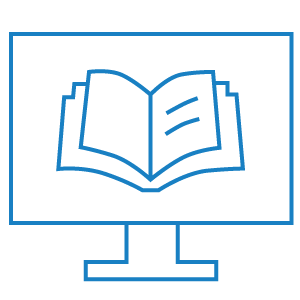
STATISTICAL QUALITY ANALYSIS
In this course, you will develop the necessary skills to successfully evaluate and certify manufacturing and engineering measurement systems. Our experts will teach you the fundamentals of statistical process control and how these important quality tools can provide the necessary evidence to improve and control manufacturing processes. You will develop the skills to know when and where to use the various types of control charts available in Minitab for your own processes. And you will learn how to utilize important capability analysis tools to evaluate your processes, relative to internal and customer specifications.
The course emphasis is placed on teaching quality tools as they relate to the manufacturing processes.
Topics Include:
- Gage R&R
- Destructive Testing
- Gage Linearity and Bias
- Attribute Agreement
- Variables and Attribute Control Charts
- Capability Analysis for Normal, Nonnormal, and Attribute Data
Prerequisite: Minitab Essentials
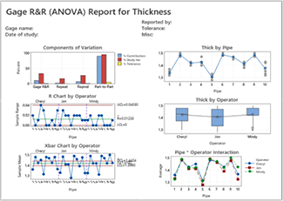
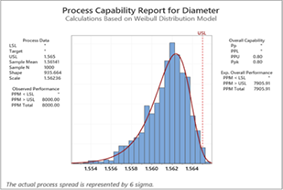
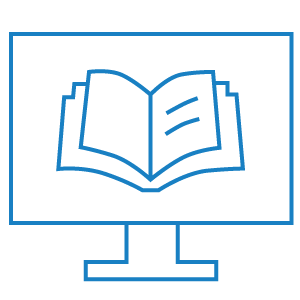
FACTORIAL DESIGNS
Learn to generate a variety of full and fractional factorial designs using Minitab’s intuitive DOE interface. Real-world applications demonstrate how the concepts of randomization, replication, and blocking form the basis for sound experimentation practices. You will develop the skills necessary to correctly analyze the resulting data to effectively and efficiently reach experimental objectives.
You will use Minitab’s customizable and powerful graphical displays to interpret and communicate experimental results. Then you will learn how to use those results to improve products and processes, find critical factors that impact important response variables, reduce process variation, and expedite research and development projects.
Topics Include:
- Design of Factorial Experiments
- Normal Effects Plot and Pareto of Effects
- Power and Sample Size
- Main Effect, Interaction, and Cube Plots
- Center Points
- Overlaid Contour Plots
- Multiple Response Optimization
Prerequisite: Minitab Essentials
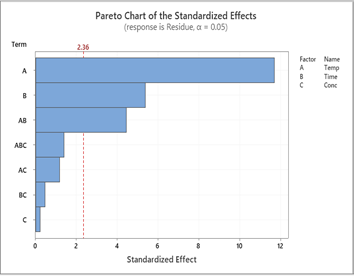
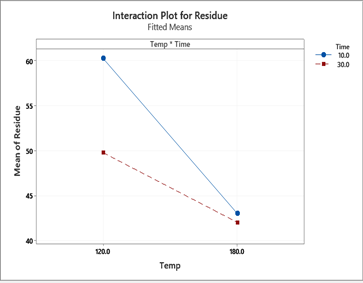
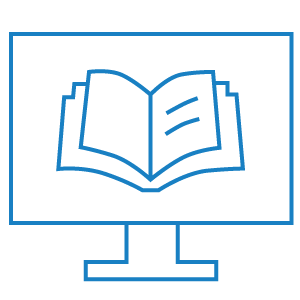
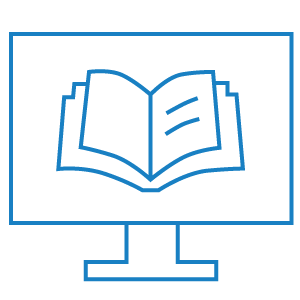
ADDITIONAL TOPICS IN STATISTICAL QUALITY ANALYSIS
Continue to build on the fundamental concepts taught in the Manufacturing Statistical Quality Analysis course by learning additional tools that can help you improve and control your processes. In this course, you will develop the necessary skills to successfully evaluate and certify manufacturing and engineering measurement systems with multiple gages or different locations on a part. Learn how to evaluate a random sample of product from a lot to determine whether to accept or reject the entire lot. Plus, expand your knowledge of control charting to handle rare events and time-weighted data.
Learn how to utilize important capability analysis tools to evaluate your processes relative to internal and customer specifications. The course emphasis is placed on teaching quality tools as they relate to manufacturing processes.
Topics Include:
- Gage R&R Expanded
- Orthogonal Regression
- Tolerance Intervals
- Acceptance Sampling
- Between-Within Analysis
- Control Charts including EWMA, Short-Run, and Rare Events
Prerequisites: Minitab Essentials, Statistical Quality Analysis
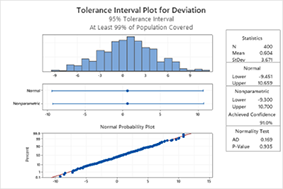
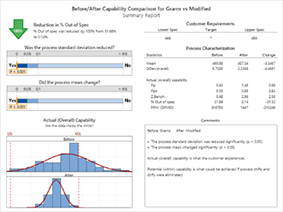
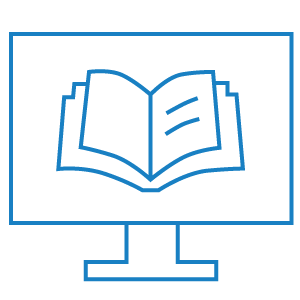
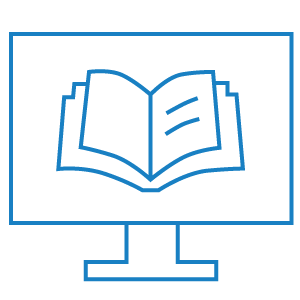
ANALYSIS OF NONNORMAL DATA FOR QUALITY
Continue to build on the fundamental concepts taught in the Manufacturing Statistical Quality Analysis course and learn additional tools! You will develop skills to measure quality levels and assess process capability when your data is skewed, has extreme outliers, is multimodal, or is clustered. Expand your knowledge of control charting by learning how to correctly identify special cause variation in the presence of nonnormal data.
You will learn how to successfully use graphical methods and statistical tests to detect nonnormal data and choose an appropriate distribution or transformation for the analysis. Plus, understand the impact of poor measurement resolution and sample size on normality testing.
Topics Include:
- Probability Plots
- Tests for Normality
- Capability Analysis for Nonnormal Data
- Box-Cox and Johnson transformations
- Multiple Variables Capability Analysis
- Tolerance Intervals
- Individuals Control Charts
- Multiple Failure Modes Analysis
Prerequisites: Minitab Essentials, Statistical Quality Analysis
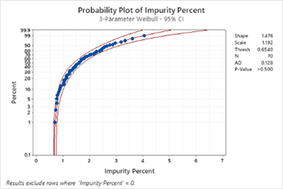
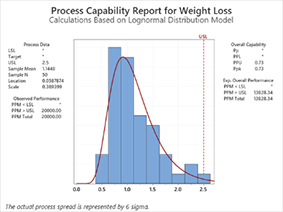
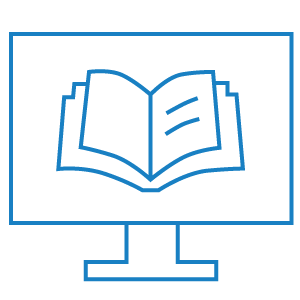
STATISTICAL MODELING
Continue to build on the fundamental statistical analysis concepts taught in the Minitab Essentials course by learning additional statistical modeling tools. The new tools will help you uncover and describe relationships between variables. Hands-on examples illustrate how modeling tools can reveal key inputs and sources of variation in your processes.
Learn how to use statistical models to investigate how processes may behave under varying conditions. This course provides techniques to help you better understand your processes and verify your improvement efforts.
Topics Include:
- Multiple and Stepwise Regression
- Nonlinear Regression
- Partial Least Squares
- Multi-Variable ANOVA with Covariates
- Nesting and Random Factors
- MANOVA
- Binary and Nominal Logistic Regression
Prerequisite: Minitab Essentials
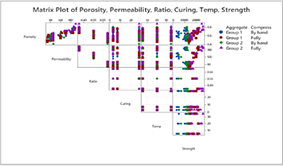
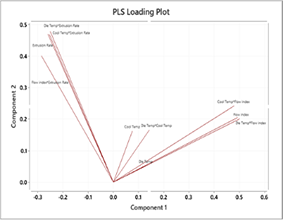
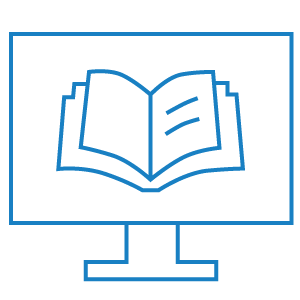
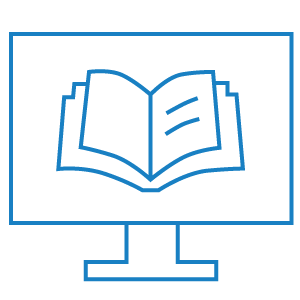
RESPONSE SURFACE DESIGNS
Expand your knowledge of basic 2-level full and fractional factorial designs to those that are ideal for process optimization. You will learn how to use Minitab’s DOE interface to create response surface designs. Plus, you will analyze experimental results using a model that includes quadratics and find optimal factor settings.
Learn how to experiment in the real world by using sequential experimentation, which balances the discovery of critical process information while being sensitive to the resources required to obtain that information. Additionally, learn how to find factor settings that simultaneously optimize multiple responses.
Topics include:
- Central Composite and Box-Behnken Designs
- Calculations for Steepest Ascent
- Overlaid Contour Plots
- Multiple Response Optimization
Prerequisites: Minitab Essentials, Factorial Designs
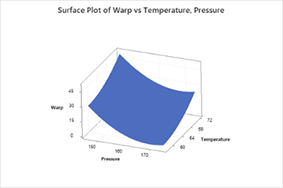
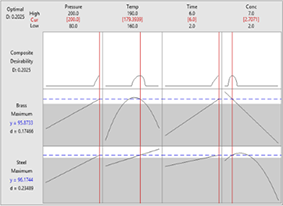
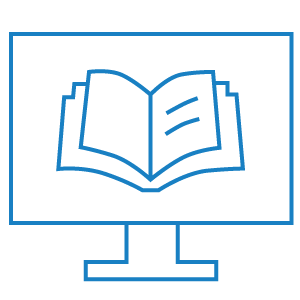
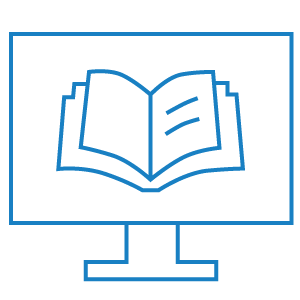
DOE IN PRACTICE
Learn how to handle common DOE scenarios, where modifications to the analysis of classic factorial and response surface designs are necessary due to the nature of the response variable or the data collection process. You will develop techniques for experimental situations often encountered in practice, such as missing data and hard-to-change factors. Plus, build an understanding for how to account for variables (covariates) that may affect the response but cannot be controlled in the experiment.
Explore the opportunities to minimize costs or variability, while simultaneously optimizing an important product or process characteristic. Learn how to find and quantify the effect that factors have on the probability of a critical event, such as a defect, occurring.
Topics Include:
- Investigate the effect of a noise factors or covariate on the response
- Create and run a design with hard-to-change factors
- Optimize responses while minimizing cost or variability
- Analyze a DOE with a binary response
Prerequisites: Minitab Essentials, Factorial Designs
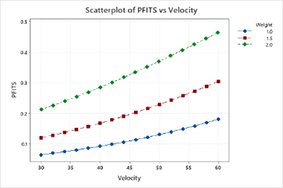
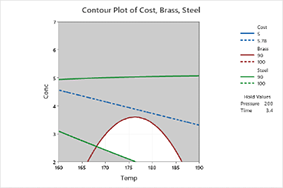
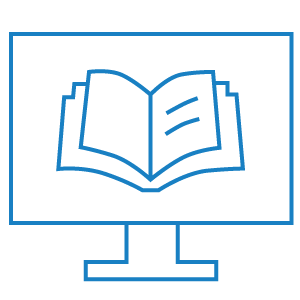
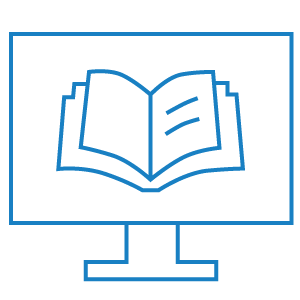
FORMULATION AND MIXTURE DESIGNS
Learn the principles of designing experiments and analyzing the data for processes that involve mixing and blending ingredients, such as those commonly found in the pharmaceutical, chemical, food, and consumer goods industries. By utilizing Minitab’s easy-to-understand interface, you will create experiments designed to study and uncover important process information that is related to mixture processes and has minimal experimental resources. Learn how to interpret graphical and statistical output to understand a mixture’s blending properties and choose the appropriate formulation needed to optimize one or more critical process characteristics.
Topics Include:
- Simplex Lattice and Centroid Designs
- Upper and Lower Constraints
- Pseudocomponents
- Extreme Vertices Designs
- Mixture-Process Variable Designs
- Mixture-Amount Designs
Prerequisites: Minitab Essentials, Factorial Designs
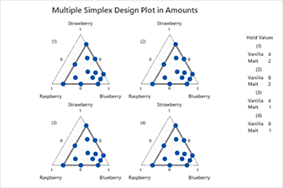
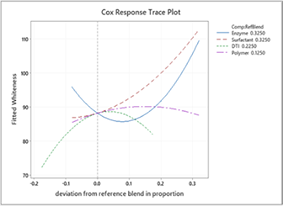
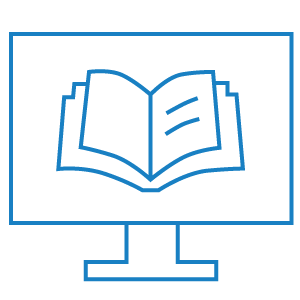
INTRODUCTION TO RELIABILITY
Determine lifetime characteristics of a product using graphical and quantitative analysis methods. Examine case studies containing censored and uncensored data to learn how to correctly handle a wide variety of data structures commonly found in reliability.
Explore the common distributions used to model failure rates and understand their hazard functions so you can develop the necessary skills to choose the appropriate distribution. Model product reliability when product failure comes from different failure types.
Topics Include:
- Parametric and Nonparametric Distribution Analysis
- Estimation and Demonstration Test Plans
- Growth Curves
- Multiple Failure Modes
- Warranty Predictions
- Weibayes Analysis
Prerequisite: Minitab Essentials
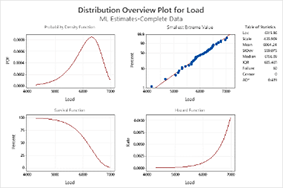
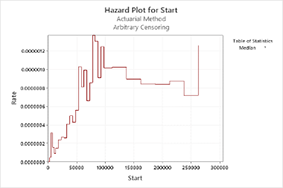
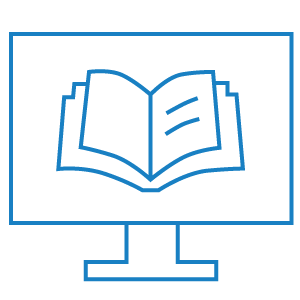
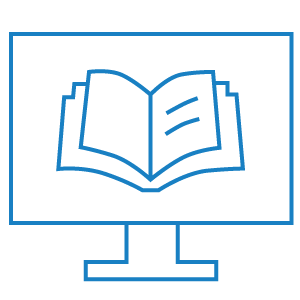
ADVANCED RELIABILITY
In this course, you will study and describe the impact that explanatory variables have on product lifetime. Learn how to determine the effect of factors and covariates on product failure and the risk of failure to a population of products. Discover how to obtain reliability estimates on highly reliable products in a reasonable amount of time and assess when those components are expected to fail.
You will walk away knowing how to establish appropriate sample sizes and allocate the appropriate amount of units to stress levels for an accelerated life test, then determine the effect of a stress variable on the probability of failure. A strong emphasis is placed on using appropriate probability models to predict important lifetime characteristics of your products, both in test studies and in the field.
Participants of the course will be able to:
- Compare reliability distributions
- Understand the concepts and uses of regression with life data
- Use accelerated life testing to determine the probability of product failure
Prerequisites: Minitab Essentials, Introduction to Reliability
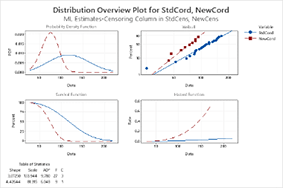
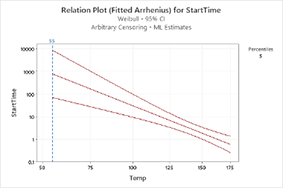
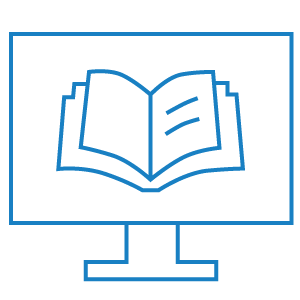
AUTOMATING ANALYSES IN MINITAB
Learn how to automate your Minitab analysis and save time with macros! You will discover how to use Minitab’s command syntax to write macros that instantaneously import data from a database, manipulate poorly structured Excel files, and perform statistical analysis—all with minimal user input! By the end of this hands-on course, you will be able to write and execute your own custom macros.
Topics include:
- Command Line
- Automating Analyses through Execs
- Creating Macros
- Minitab Customization
- Control Statements
Prerequisite: Minitab Essentials
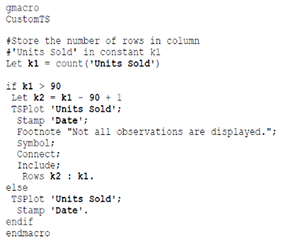
Training Courses
Please contact us if you have any questions about which courses are right for you or to schedule training.