- New Features & Enhancements
- Full Update Notes
Real-Time SPC Features & Enhancements
Real-Time SPC 7.7 provides a new way to automatically deploy and configure subscription components (products, processes, stations, etc.), control chart calculation, storage, and performance improvements, along with embedded product documentation.
Feature Addition: Automated Component Setup
User Benefit
Save time with the automatic setup of new products, processes, stations, and measures. With automated component setup, you can also easily update existing components.
Summary
This enhancement provides a way to create custom configurations to import thousands of new components as well as updates to existing components. Stay up-to-date automatically using the import schedule to update your components daily or less frequently, as needed.
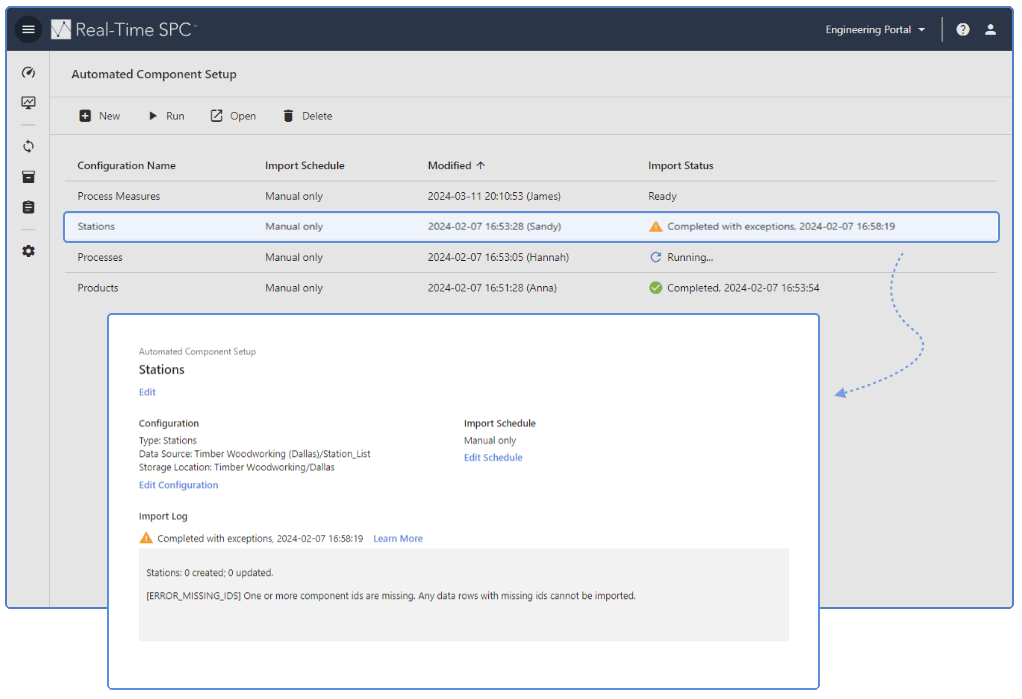
Feature Enhancement: Locked Control Limits
User Benefit
Use constant control limits, based on a stable process, to quickly identify unexpected variation in your process.
Summary
This enhancement allows the user to determine how much data to use in the calculation of control limits. Once enough data has been collected, the control limits are locked on the chart. Real-Time SPC keeps these limits until you indicate a recalculation is necessary. The recalculation can be done using the most recent data or from a selected range of data.

Feature Enhancement: Embedded Product Documentation
User Benefit
Easily access our online assistance to guide you through using Real-Time SPC.
Summary
This enhancement provides a main Help link and extra assistance on import errors and warnings associated with the automated component configurations.
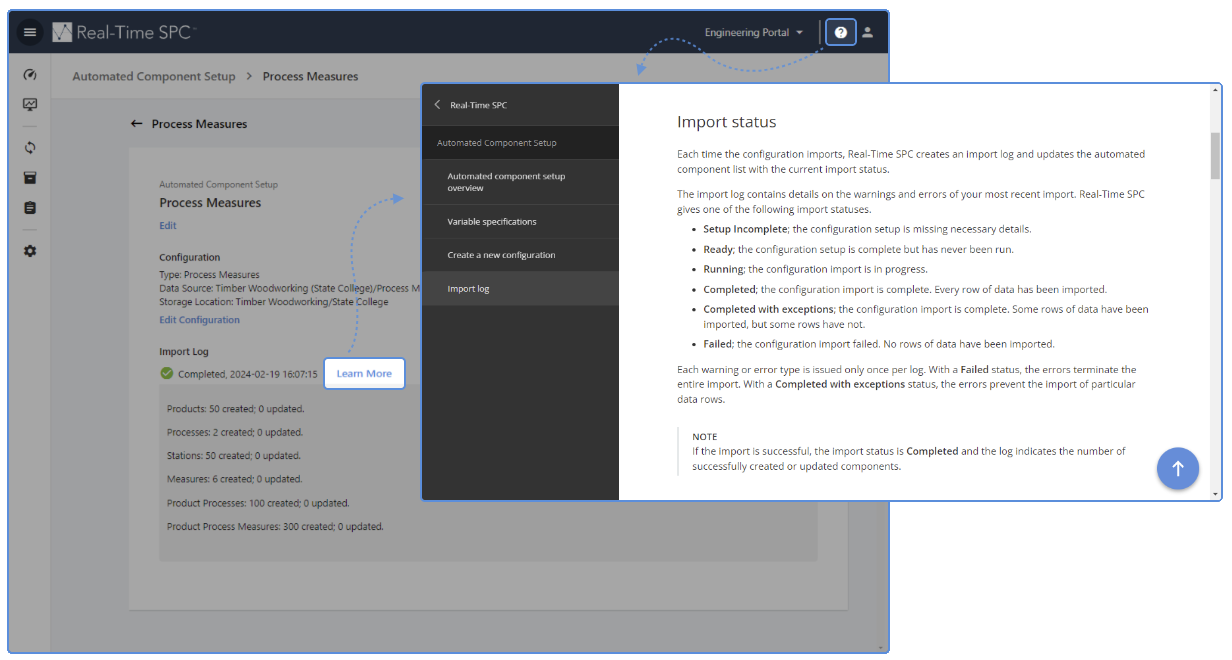
Real-Time SPC 7.5 provides additional ways to filter and visualize performance data along with important bug fixes and interface modifications.
Feature Enhancement: Control Charts with Date Time X Axis
User Benefit
Operators and Engineers can easily identify the timestamp associated with an individual observation or subgroup.
Summary
This enhancement adds the date and time information as the default label to the control chart’s x-axis. Now, users can choose to use either the date/time label or a sequential index value to identify the plotted points on a control chart.
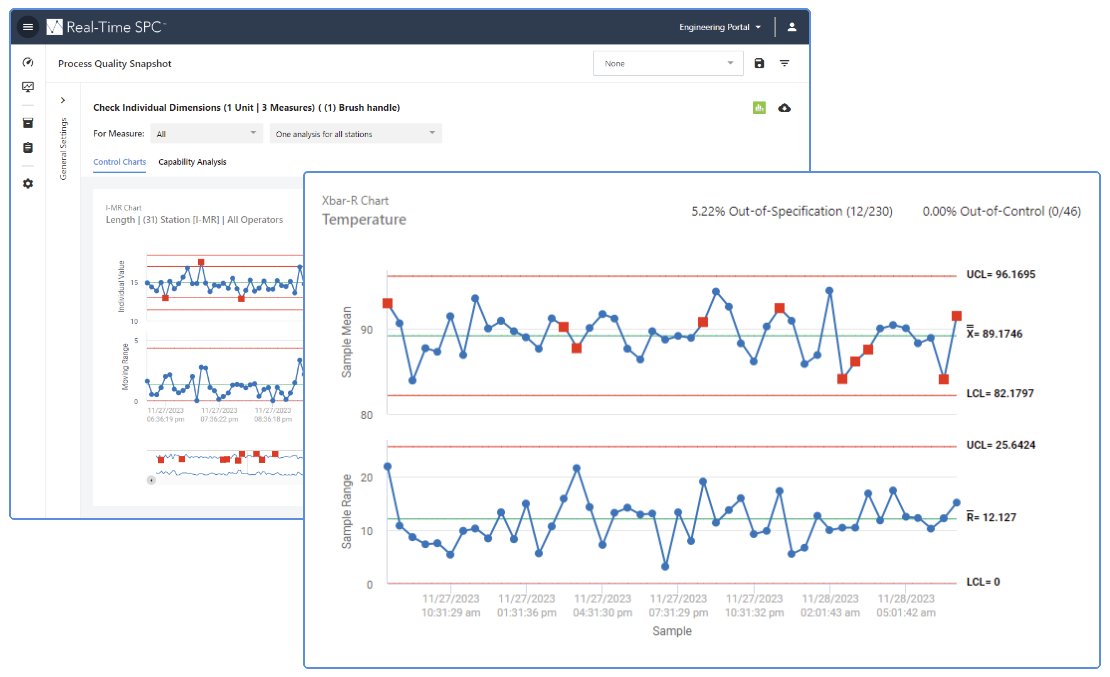
Feature Addition: Current Performance Summary Data Range
User Benefit
The enhanced Data Range selector is now more flexible which allows Engineers to monitor overall quality performance over customized periods of time.
Summary
This enhancement provides an improved interface for selecting the time period to view metrics related to the performance of products, processes, and stations. In addition to viewing performance data based on shifts, users can now show data based on the last number of hours and days, along with a set start and end time.
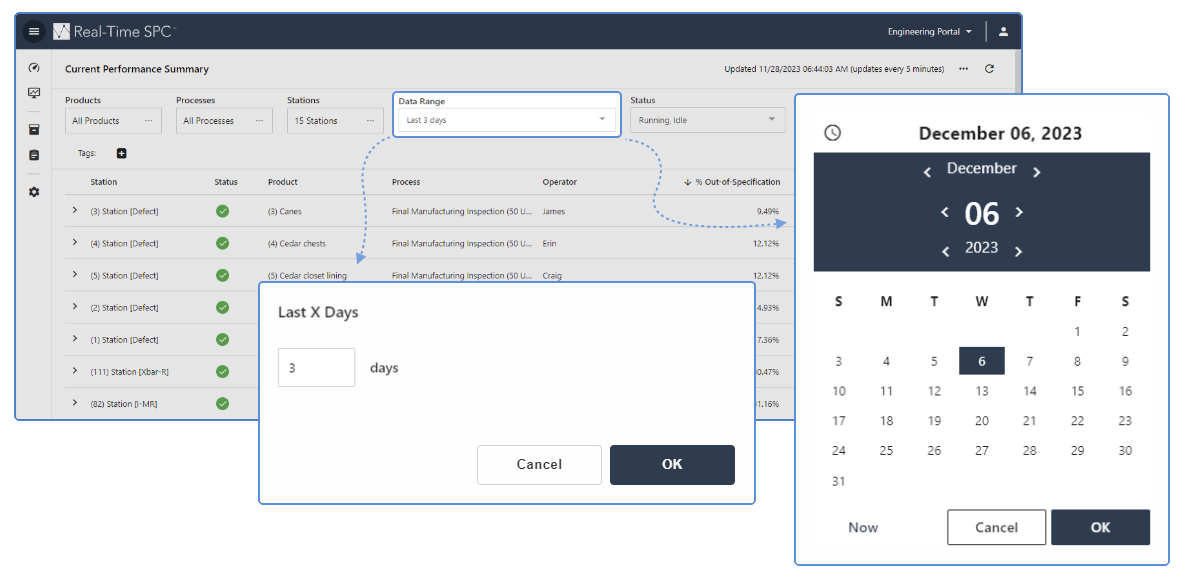
Real-Time SPC Full Update Notes
Release Date: 27 March 2024
New Features in Real-Time SPC 7.7
- Control Chart Calculation Optimization
- For control limit calculations that use data versus historical parameters, Real-Time SPC will now use a limited data window that the user defines based on the desired number of observations or subgroups. Then, the control limits will lock until a re-estimation of control limits is requested.
- The data pane on the PQS gives details on the parameters used for calculations and improves the interface for editing historical parameters, selecting a range of process data, and previewing control limits based on the new parameters.
- Improves the efficiency of the control limit calculations when calculating from recent data which improves the overall app performance.
- Import Manufacturing Configurations
- Adds a way to import multiple new components (product, process, station, measures) via a Minitab Connect® data table. With automated component setup, you can also update existing components on a regular basis.
- Provides considerable time savings from manual import.
- Embedded Product Documentation
- Introduction of new online Help system. Real-Time SPC provides a link from the title bar to the main Help page and a link from the Import Log to documentation on the import errors and warnings.
- Still provide a Getting Started guide as a pdf, which is more example-based on high level aspects of setting up and using Real-Time SPC.
Maintenance Items in Minitab Connect 7.7
- Performance Enhancements
- Restrict all Real-Time SPC Flows
- Restrict all Real-Time SPC flows including purge observation, station auto-data collection flows, and daily summary flows within Minitab Connect to avoid potential out-of-sync states from what Real-Time SPC has stored.
Problems Resolved in Minitab Connect 7.7
- Missing points on charts (186672)
- Multiple Custom SQL fields cause charting issues (186849)
- Access message not updating when creating a new company (230427)
- Station setup dropdown control contents not in alphanumeric order (225634)
- List Values with extra whitespace cannot be collected (229523)
- PQS: control chart should stay in view after clicking the gear button (220745)
- Defect Target and USL validation allowing non-numbers (219316)
- Manual data collection: null Stage for some measures (220620)
- Usability: lots of clicking for adding images to sampling plan instructions (222265)
- `e` in the continuous measure input box of data collection form (227692)
- Auto Import: Last Imported timer not always updating right away with new data (221778)
- Data Collection form input box issues (226797)
- Station Dashboard: Order of Defect/Defective Type tabs can change (224345)
- Company items with the same name can still be listed under the same folder with the move button (229118)
- Incorrect USL when editing all individual observations to null (227974)
- Station Dashboard: Comment Icon not removed for defect severity with multiple types (228868)
- Flow name should be updated when a station name was changed (227421)
- Spec or action limit line not drawn (232015)
- PQS: Switching from Index x-axis to Date/Time x-axis takes a long time for large amounts of data (224564)
- Auto Import (from view): Changing calculation method incorrectly removes some metadata from table (235636)
- No focus on Date/Time selector icon for keyboard navigation (235351)
- PQS exported worksheets: Item order does not match expected sequence (235658)
- Navigator causes “0” to show up on Date/Time x-axis (224010)
- Workflow Library: Duplicate button allows creation of components with identical names (229372)
- Descriptor List Value missing from dropdown after editing its name (229551)
- Descriptor List Values not archived in table after you delete them from source table (205132)
- No new records should be created for disabled measures (226934)
- Misaligned order causes inaccurate historic results on control charts (234059)
- The number of observations is incorrectly reset (237615)
- Auto-import from view that contains Custom SQL fields will pull an extra observation for the last subgroup (238993)
Release Date: 6 December 2023
Maintenance Items in Minitab Connect 7.6
- Vue 3
- Converted Connect to Vue3 in anticipation for the Vue2 End of Life at the end of 2023. This includes updating any relevant packages, removing outdated packages, finding replacements, and creating in-house solutions such as the Minibar.
Problems Resolved in Minitab Connect 7.6
- U’ and P’ chart: Wrong footnote when all points are Y=0 (219203)
- Advanced Filter buttons missing on PQS with fixed date range filter (229059)
Release Date: 8 November 2023
Real-Time SPC 7.5 provides additional ways to filter and visualize performance data along with important bug fixes and interface modifications.
New Features in Real-Time SPC 7.5
- Date Time X Axis Label - Adds the option to use a date/time stamp to identify the subgroups on the x-axis of a control chart. Previously, RTSPC used a sequential index value to identify the subgroups. Now, RTSPC uses a date/time stamp, by default, in both the Process Quality Snapshot and the Station Dashboard. The index option is still available.
- CPS Data Range - Improves the interface for selecting a custom data range for the Current Performance Summary. The user can specify a daily rolling range, a rolling range based on number of hours or days, or a fixed period of time.
Maintenance Items in Real-Time SPC 7.5
- Performance Improvements
Problems Resolved in Real-Time SPC 7.5
- CPS: Details button for an individual measure takes you to PQS for all measures in the product process (213596)
- Workflow Library allows Duplicate and Whitespace Names (218892)
- Station Dashboard Right Pane and Edit broken after archiving a defect type (219498)
- IMR preference: Should not enable Save and Discard Changes when settings are unchanged (220739)
- PQS Manage Filters: Long filter name (221065)
- Right Pane: Subgroup Descriptor information showing up when they were not collected (221304)
- Notification Subscription being deleted (221383)
- Enter values descriptors updating when typing after File Import (221398)
- Fixed control limit charts: Failed tests are not flagged (221599)
- Defect data not imported when defect name has a trailing white space (221732)
- Different styling in the checkboxes between Chrome and Edge (221899)
- Unexpected error via the Station Sampling Plan Flow (222218)
- Performance: Creating/Deleting a defect severity level takes a long time to save (222467)
- PQS: Multiple CC shown for one Defect Severity or Defectives (222522)
- Discard Changes will not clear the validation state in Control Limit settings (223581)
- Station Process Measure Defect/Defectives table source columns not being cleaned up properly (223584)
- Deleting a station is not removing the Station Sampling Plan's Flow (223723)
- Connect data table collection: Cancelling collection should not update the Collection Timestamp in Station Sampling Plan (223802)
- Navigating to PQS via CPS for a product process without descriptors shows no data (223927)
- PQS: IMR Chart with just one point gives error (224186)
- Control chart: Date/Time X-axis labels turn into numeric values when zoomed in (224910)
- Auto import takes a long time to pull data to the SPC tables (225038)
- Auto import/DCF: should be case-insensitive when mapping source data to pre-defined defect/defective types (225626)
- Process template: measure names should be trimmed to prevent duplicate names and ordering issues (225632)
- Manual data collection: Subgroups that failed Test 3 and 4 not flagged (225663)
- Wrong subgroup descriptor values in auto import midstream collection (227128)
- Station: Views Containing Column Aggregations are not honoring subgroups (227139)
- Process template: cannot delete an assignable cause (227413)
- Incorrect Subgroup Observation Count for defect severities with multiple defect types (227770)
- CPS Products/Processes/Stations multi-select modals do not re-populate new entries when the page automatically refreshes (207586)
- PQS: No validation message when from date is greater than to date (220595)
- CPS Page refresh should not return to 1st page and should maintain scroll position (223678)
- Time Picker Not Taking User Keyboard Input (224024)
- Supervisor Home & CPS: Row expansion carries over between pages (224514)
- PQS: Last X Days/Hours Should Honor Decimal Values (224978)
- CPS: Deleting Selected Saved Filter not reloading table (225633)
- Save Filter Modal Does Not Reset Default Filter Name State (225646)
- CPS Filters can be saved with whitespace names (226097)
Release Date: 27 September 2023
Real-Time SPC 7.4.4 provides important bug fixes.
Problems Resolved in Real-Time SPC 7.4.4
- Manual ordering of measures does not maintain order in sampling plan form. (186529)
Release Date: 23 August 2023
Real-Time SPC 7.4 provides a new data migration feature, UI updates, and important bug fixes.
New Features in Real-Time SPC 7.4
- Purge Observation Table - Real-Time SPC migrates quality data every 90 days into a Minitab Connect data table. Historic data within this table can be further analyzed using Minitab Connect's dashboarding tool or exported for further analysis in Minitab Statistical Software. By default, Real-Time SPC purges data after 90 days; however, users with appropriate permissions can configure the purging frequency and the time of day to perform the data purge.
- Dashboard Enhancements - The performance enhancements apply to the Process Quality Snapshot (PQS) and the station dashboards.
- A collapsible control panel allows more workspace to view the quality charts.
- The date filter of the PQS is replaced with a new range selector that includes “Last X hours” and “Last X days” as well as a custom date range. The report updates when report settings are changed.
- Upon initial load of the PQS, user is required to select the product/process for initial selection. This saves time instead of loading all possible products and processes.
Problems Resolved in Real-Time SPC 7.4
- rtspc duplicate + move is missing some groups (186379)
- For a split second edit source modal showing numbers instead of column names (178872)
- If Pareto Chart has a category with no values, there's an error (180218)
- Save button in Roles page acting strange after pressing "Discard Changes" (192469)
- Extra padding added for observations outside of subgroup size in Manual/Connect Data Table (197398)
- Setting Control Chart to EWMA and then pressing Discard Changes gives error (207261)
- Descriptor list incorrectly populates on data collection form (207901)
- Defects and Defectives: Points collected before Spec Limits set can still be marked as OOS (210207)
- PQS: When editing an observation, we jump back to the top of the "Control Chart" list (210399)
- Sorting on Supervisor Home reverts when a refresh occurs but still shows sorting icon (211583)
- Improved Validation For Retain Days Decimal Values or Empty Values (211626)
- Descriptor Options Modal Showing Column ID (211795)
- PQS: Removing an Advanced Filter still shows the Saved Filter Name in the Dropdown (211953)
- Changing provided mean defects for the severity level of the first defect type draws a stage line for all severity levels (212601)
- Calculation Skipped for a Measure that has no AC/CA (213338)
- Editing a point with enter values descriptor, then clicking point without descriptors gives error (213392)
- Individual Comments should be written to all defect observations within the same subgroup and unit (215098)
- Discard Changes should clear the validation of input boxes (216689)
- Product Process template: Inconsistent error handling (216705)
- Product/Process Additional Settings page: Input boxes do not work reliably (217654)
- Station Data Source setup: source columns of descriptors disappear (217766)
- Uploaded Images For Instructions In Sampling Plan Not Showing In SD (218311)
- EWMA Preview: Incorrect results (220486)